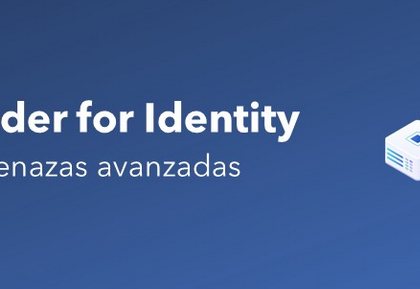The Microsoft 365 tenantis the security and content boundary for your organization. While deploying a tenant is a simple task of entering contact and payment details, there are many considerations that go into designing and implementing a tenant. These considerations will be used to securely provide access to an organization’s data.
In this chapter, you’ll explore the core components of planning your Microsoft 365 experience as it pertains to the MS-102 exam. The objectives and skills covered in this chapter include the following:
- Creating a tenant
- Implementing and managing domains
- Configuring organizational settings
- Identifying and responding to service health issues
- Configuring notifications for service health
- Monitoring adoption and usage
By the end of this chapter, you should be able to articulate the core concepts around planning and implementing a Microsoft 365 tenant successfully.
Creating a Tenant
A tenant, from a Microsoft 365 perspective, is the top-level structure that identifies your organization. It’s a boundary that separates your users and data from those of other organizations that use the Microsoft 365 service. Creating the tenant is the primary prerequisite step to working with Microsoft 365. The first step in creating a tenant is to plan a tenant, followed by provisioning a tenant.
Planning a Tenant
There are a number of early planning stages for creating a Microsoft 365 tenant, but the one you’ll carry out first will be deciding which kind of tenant to acquire. Tenants are available for organizations of different sizes as well as different industry verticals. Many of these early planning choices can’t be changed later, so you want to make sure you have a thorough understanding of all of the options before hastily clicking through selection screens.
4 Implementing and Managing a Microsoft 365 Tenant
Selecting a Tenant Type
Microsoft has made a variety of packages available, targeting different types of organizations, as shown in Figure 1.2:
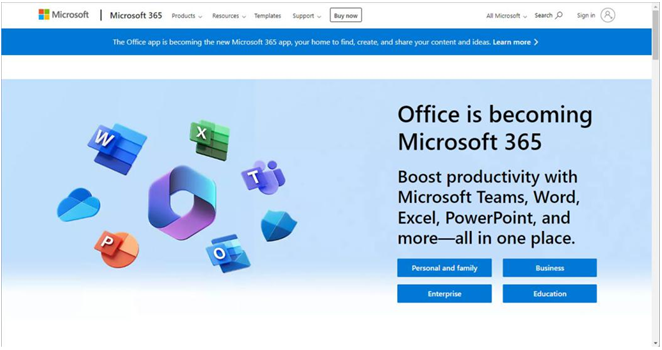
Figure 1.2 – Types of tenants
Table 1.1 below lists the types of tenants available for customers to choose from:
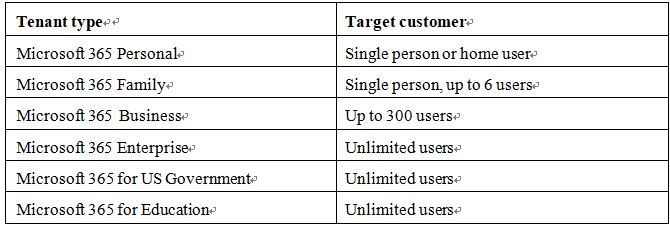
Table 1.1 – Tenant types and target customers
For the purposes of the MS-102 exam, you’ll focus on the Microsoft 365 Enterpriseservice plans.
Tenant Type Deep Dive
The MS-102 exam focuses on the feature set and product, or service bundles, available in Microsoft 365 Enterprise plans, though the technologies available are largely the same across all plans. Microsoft 365 for US Government is available only for local, state, and federal government customers (and their partners or suppliers) and has a subset of the currently commercially available features, trailing by anywhere from 6 months to 2 years, depending on the certification level of the environment. Microsoft 365 for Education has the same feature set as the commercial enterprise set, with a few added features targeted to educational institutions. Microsoft 365 for Education is only available to schools and universities.